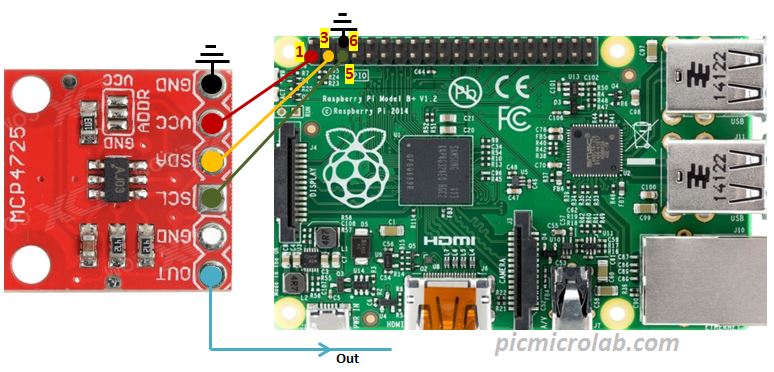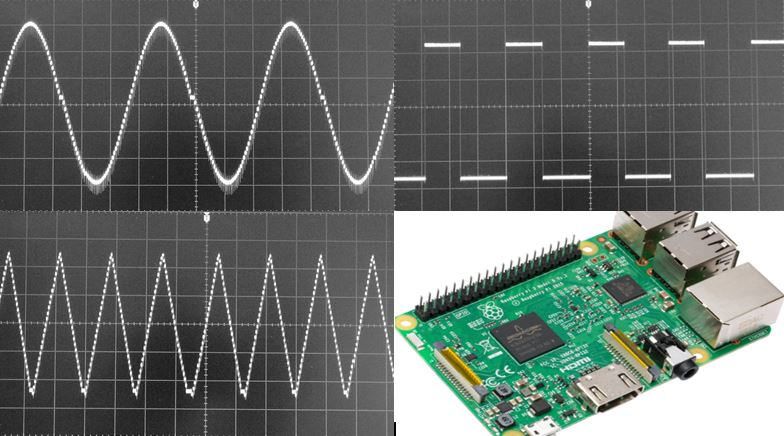Simple Waveform Generator based on Raspberry Pi and DAC converter MCP4725 is the topic of this post. It can generate 3 types of signals. Sine, Square and Triangular waves. There is also a basic GUI to control its operation. See attached python code for more detailed information. Similar design based on Arduino board can be found at this link. Amplitude and frequency of the signals can be adjusted in 10 level increments. Desired waveform can be selected by pressing 1 of 3 control buttons.
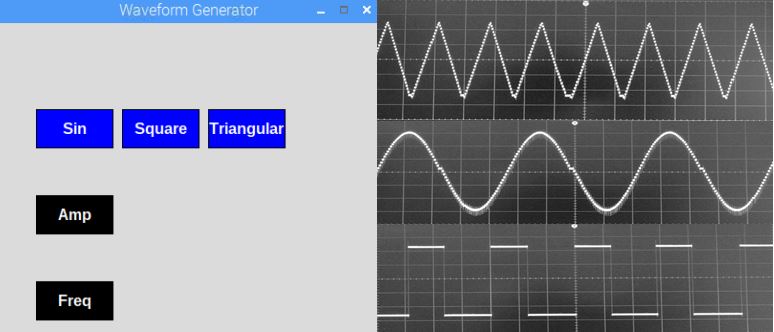
Clicking on Amp button will increase the amplitude by approximately 0.3 Volt and Freq button will add delay between waveform values being sent to DAC thus changing the frequency of the output signal. The GUI requires graphics.py file to be present in the current working directory. The highest frequency of this project is limited to a few Khz and also dependent on a type of signal selected.Waveform generator schematic is shown next.