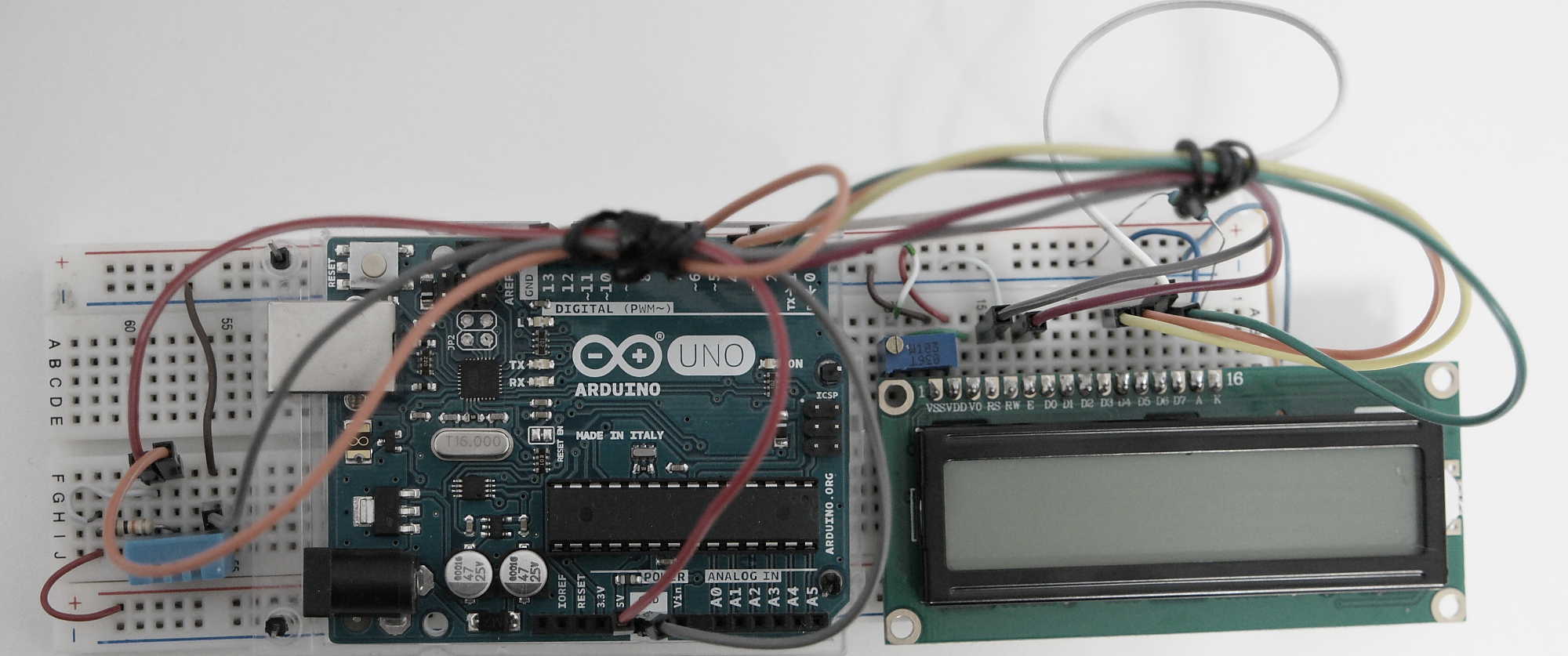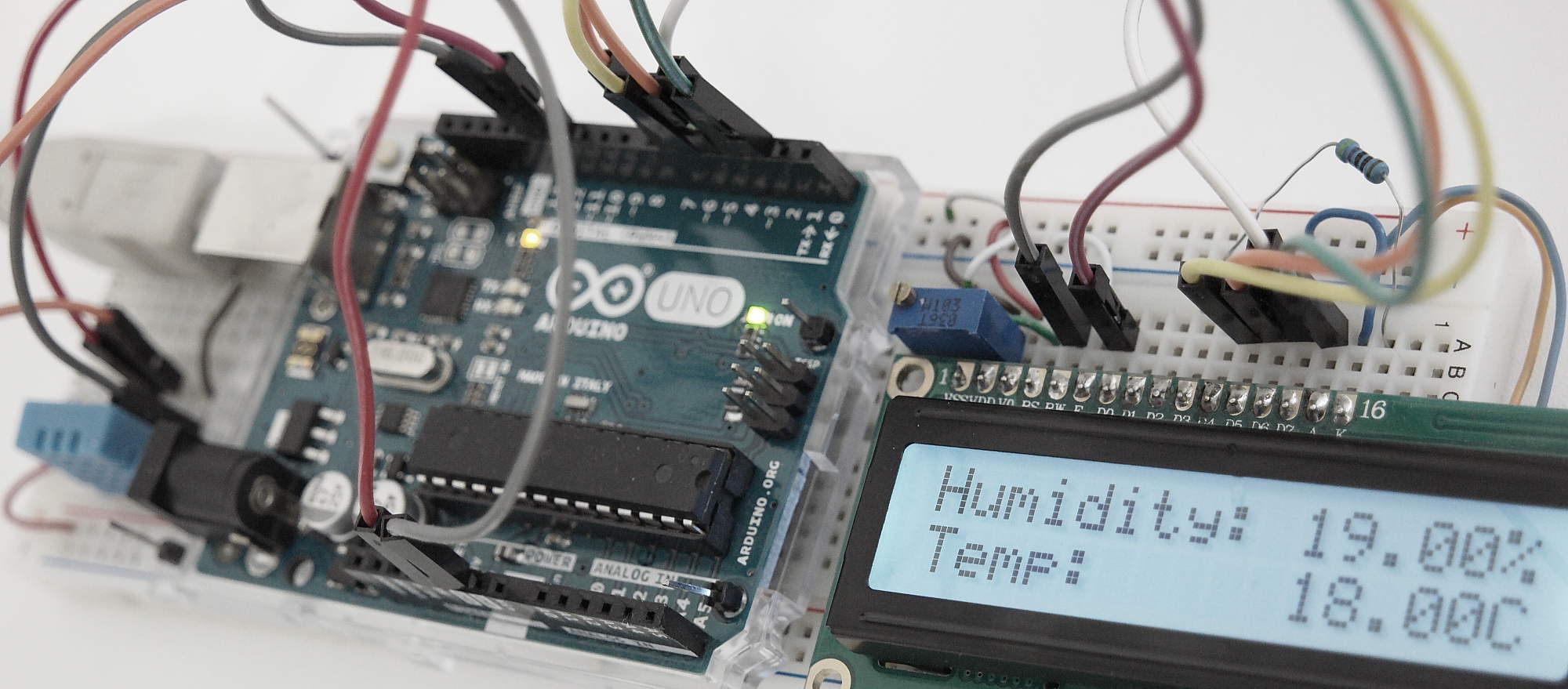Interfacing Humidity and Temperature Sensor DHT11 with Arduino platform is the topic of this post. I’ve published a number of designs with various temperature sensor, both digital and analog. Here you can see how to use LM75A digital sensor with Arduino platform. Next link will show you how to build a project around LM35 analog IC temperature device. Current circuit has 3 main components: Arduino UNO board, LCD module and DHT11 sensor. Potentiometer is needed to adjust LCD contrast and 220 Ohm in series with backlight LED to limit its current. Also an additional 10K resistor is connected between 5v power and data line of the DHT11. Sensor output values are shown on a 2×16 LCD display. Temperature is displayed in the top row and humidity readings on bottom. You’ll need to install and include 2 libraries in the sketch. The DHT Sensor and Adafruit Unified Sensor Libraries. Links for downloading these libraries are inside the attached Arduino sketch file. In the next figure the design schematic is shown.
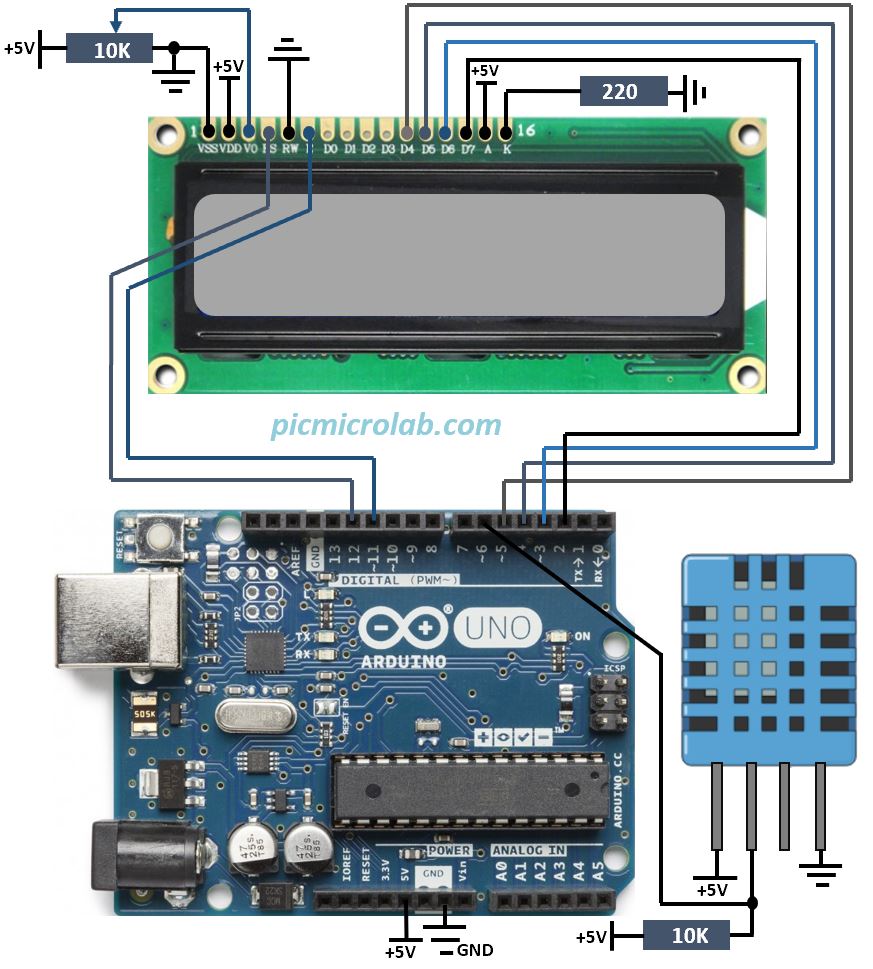
To build a prototype I’ve used a simple solderless breadboard as shown here. The circuit has a common 5v power supply taken directly from Arduino board.